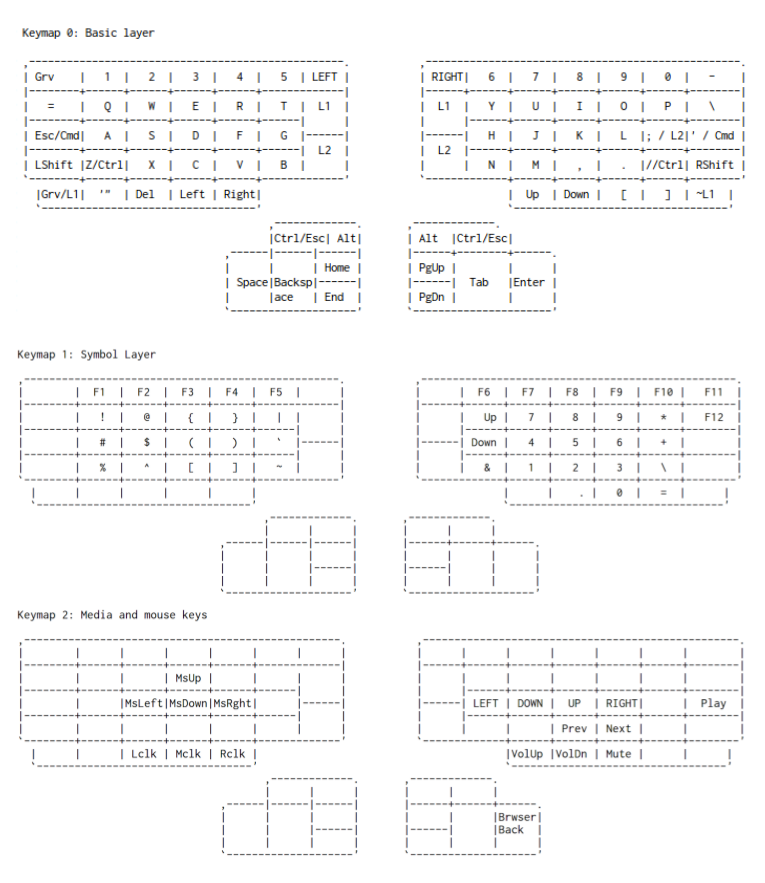| .. | ||
| jafo-layout.pdf | ||
| jafo-Notes | ||
| jafo_highres.png | ||
| keymap.c | ||
| readme.md | ||
ErgoDox EZ "jafo" Configuration
This is a layout based on the ErgoDox Ez default layout, but with some customizations I made for my use-case. I use Linux, vi and the i3 window manager, so I made these changes:
-
Arrow keys laid out in vi positions in media layer.
-
Esc (tap) and Win (held) to the left of A. i3 uses Win key for navigation and having that be symmetric on the left and right makes it easier.
-
Grave accent below equals, I was having a hard time using ~
-
Layer 2 switch below the L1 switch, so I can go into a mode where I get arrow keys under my vi motion fingers.
-
Making the Ctrl (held) and Esc (tap) on my thumbs symmetric. Not sure I need that with the Esc left of A and Ctrl on the Z and / keys when held...