2022-06-26 16:01:41 +02:00
|
|
|
<img src="https://raw.githubusercontent.com/MalteT/mensa/main/static/logo.png" alt="mensa CLI logo" width="400" align="right">
|
2021-10-19 16:50:18 +02:00
|
|
|
|
2021-10-17 14:41:49 +02:00
|
|
|
[](https://github.com/MalteT/mensa/actions/workflows/rust.yml)
|
|
|
|
|
|
2021-10-24 17:16:49 +02:00
|
|
|
|
2021-10-17 13:06:19 +02:00
|
|
|
# mensa
|
2020-01-29 17:52:40 +01:00
|
|
|
|
2021-10-17 22:49:46 +02:00
|
|
|
CLI tool to query the menu of canteens contained in the
|
|
|
|
|
[OpenMensa](https://openmensa.org) database.
|
2019-04-11 17:40:04 +02:00
|
|
|
|
2021-10-17 13:06:19 +02:00
|
|
|
## Features
|
2019-04-11 17:40:04 +02:00
|
|
|
|
2021-10-19 16:10:59 +02:00
|
|
|
- [X] Runs on Linux, macOS and Windows.
|
2021-10-17 13:06:19 +02:00
|
|
|
- [X] Custom filters and favourites using CLI flags or the
|
|
|
|
|
optional configuration file.
|
|
|
|
|
- [X] List canteens close to you based on GeoIP.
|
2021-10-14 10:10:42 +02:00
|
|
|
- [X] All request are cached locally.
|
2021-10-17 13:06:19 +02:00
|
|
|
- [X] Fuzzy date parsing based on
|
|
|
|
|
[date_time_parser](https://lib.rs/crates/date_time_parser).
|
2021-10-24 17:16:49 +02:00
|
|
|
- [X] List your favourite meals in canteens close to your location.
|
|
|
|
|
- [X] JSON Output
|
2021-10-24 19:33:49 +02:00
|
|
|
|
|
|
|
|
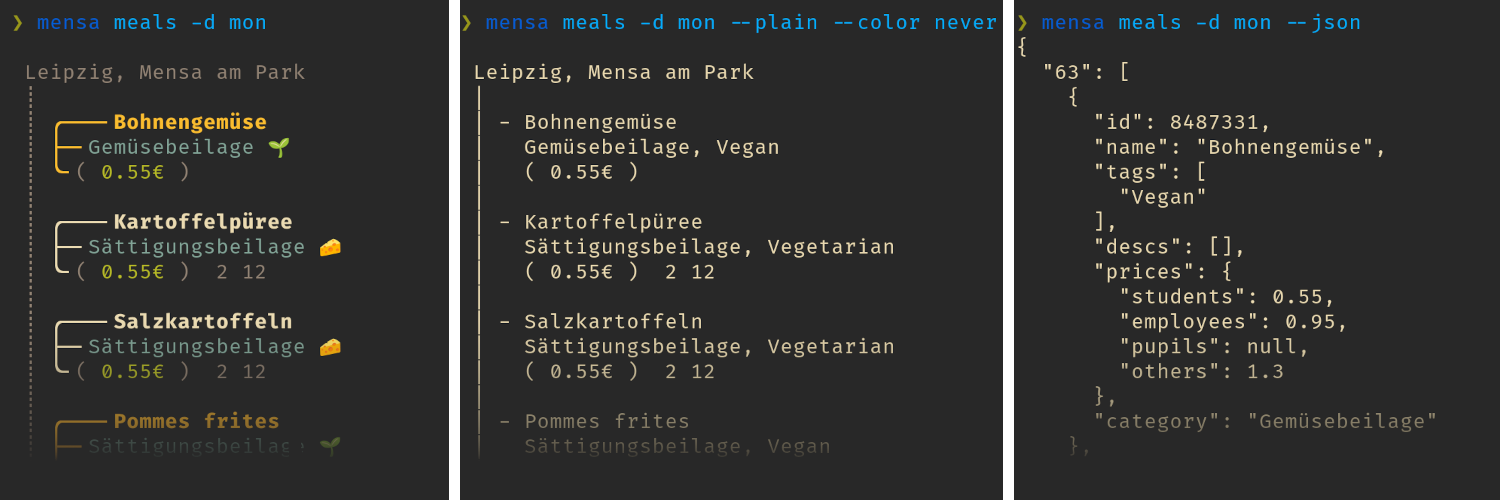
|
2019-04-11 17:40:04 +02:00
|
|
|
|
2021-10-19 16:10:59 +02:00
|
|
|
|
2021-10-17 13:06:19 +02:00
|
|
|
## Installation
|
2019-04-11 17:40:04 +02:00
|
|
|
|
2021-10-17 13:06:19 +02:00
|
|
|
### Cargo
|
2021-10-14 10:32:24 +02:00
|
|
|
|
2021-10-24 17:16:49 +02:00
|
|
|
**Only nightly Rust supported at the moment**.
|
|
|
|
|
|
2021-10-14 10:32:24 +02:00
|
|
|
```console
|
|
|
|
|
$ cargo install --git https://github.com/MalteT/mensa
|
|
|
|
|
```
|
|
|
|
|
|
2021-10-17 13:06:19 +02:00
|
|
|
### Nix
|
2021-10-14 10:32:24 +02:00
|
|
|
|
2021-10-17 13:06:19 +02:00
|
|
|
This is a [Nix Flake](https://nixos.wiki/wiki/Flakes), add it
|
|
|
|
|
to your configuration or just test the application with:
|
2021-10-14 10:32:24 +02:00
|
|
|
|
|
|
|
|
```console
|
|
|
|
|
$ nix run github:MalteT/mensa
|
|
|
|
|
```
|
2019-04-11 17:41:30 +02:00
|
|
|
|
2021-10-19 16:10:59 +02:00
|
|
|
|
2021-10-17 13:06:19 +02:00
|
|
|
## Usage
|
2019-04-11 17:41:30 +02:00
|
|
|
|
2021-10-14 10:32:24 +02:00
|
|
|
See `mensa --help`.
|
|
|
|
|
|
2021-10-19 16:10:59 +02:00
|
|
|
- `mensa meals` will show meals served today for the default canteen
|
|
|
|
|
mentioned in the configuration.
|
|
|
|
|
If no such configuration exists, try `mensa meals --id 63`.
|
2021-10-14 12:23:52 +02:00
|
|
|
You can find the id for your canteen using
|
2021-10-17 13:06:19 +02:00
|
|
|
- `mensa canteens` lists canteens near you based on your current
|
|
|
|
|
IP in a default radius of 10km.
|
2021-10-14 10:32:24 +02:00
|
|
|
- `mensa tags` will list the currently known meal tags like "**12** Nuts".
|
|
|
|
|
|
2021-10-27 13:53:04 +02:00
|
|
|
### Examples
|
|
|
|
|
|
|
|
|
|
####
|
|
|
|
|
<details>
|
|
|
|
|
<summary><b>Meals on monday</b> (<i>Click me!</i>)</summary>
|
|
|
|
|
|
|
|
|
|
You can omit the `-i/--id` if you've configured a default id in the config.toml.
|
|
|
|
|
|
|
|
|
|
```console
|
|
|
|
|
$ mensa meals -d mon -i 63
|
|
|
|
|
|
|
|
|
|
Leipzig, Mensa am Park
|
|
|
|
|
┊
|
|
|
|
|
┊ ╭───╴Bohnengemüse
|
|
|
|
|
┊ ├─╴Gemüsebeilage 🌱
|
|
|
|
|
┊ ╰╴( 0.55€ )
|
|
|
|
|
...
|
|
|
|
|
```
|
|
|
|
|
</details>
|
|
|
|
|
|
|
|
|
|
<details>
|
|
|
|
|
<summary><b>Canteens near your location</b> (<i>Click me!</i>)</summary>
|
|
|
|
|
|
|
|
|
|
```console
|
|
|
|
|
$ mensa canteens
|
|
|
|
|
|
|
|
|
|
70 Leipzig, Cafeteria Dittrichring
|
|
|
|
|
Dittrichring 21, 04109 Leipzig
|
|
|
|
|
|
|
|
|
|
63 Leipzig, Mensa am Park
|
|
|
|
|
Universitätsstraße 5, 04109 Leipzig
|
|
|
|
|
...
|
|
|
|
|
```
|
|
|
|
|
</details>
|
|
|
|
|
|
|
|
|
|
<details>
|
|
|
|
|
<summary><b>All currently known tags</b> (<i>Click me!</i>)</summary>
|
|
|
|
|
|
|
|
|
|
```console
|
|
|
|
|
$ mensa tags
|
|
|
|
|
|
|
|
|
|
0 Acidifier
|
|
|
|
|
Contains artificial acidifier
|
|
|
|
|
|
|
|
|
|
1 Alcohol
|
|
|
|
|
Contains alcohol
|
|
|
|
|
|
|
|
|
|
2 Antioxidant
|
|
|
|
|
Contains an antioxidant
|
|
|
|
|
...
|
|
|
|
|
```
|
|
|
|
|
</details>
|
|
|
|
|
|
|
|
|
|
<details>
|
|
|
|
|
<summary><b>Meals of canteens close to your location next sunday</b> (<i>Click me!</i>)</summary>
|
|
|
|
|
|
|
|
|
|
```console
|
|
|
|
|
$ mensa meals close --date sun
|
|
|
|
|
|
|
|
|
|
Leipzig, Cafeteria Dittrichring
|
|
|
|
|
┊
|
|
|
|
|
┊ ╭───╴Vegetarisch gefüllte Zucchini
|
|
|
|
|
┊ ├─╴Vegetarisches Gericht 🧀
|
|
|
|
|
┊ ├╴Rucola-Kartoffelpüree
|
|
|
|
|
┊ ├╴Tomaten-Ratatouille-Soße
|
|
|
|
|
┊ ╰╴( 2.65€ ) 2 11 12 19
|
|
|
|
|
|
|
|
|
|
Leipzig, Mensa am Park
|
|
|
|
|
┊
|
|
|
|
|
┊ ╭───╴Apfelrotkohl
|
|
|
|
|
┊ ├─╴Gemüsebeilage 🌱
|
|
|
|
|
┊ ╰╴( 0.55€ ) 2
|
|
|
|
|
...
|
|
|
|
|
```
|
|
|
|
|
</details>
|
|
|
|
|
|
|
|
|
|
<details>
|
|
|
|
|
<summary><b>Count OpenMensa's canteens</b> (<i>Click me!</i>)</summary>
|
|
|
|
|
|
|
|
|
|
```console
|
|
|
|
|
$ mensa canteens --all --json | jq '.[].id' | wc -l
|
|
|
|
|
704
|
|
|
|
|
```
|
|
|
|
|
</details>
|
|
|
|
|
|
|
|
|
|
## Configuration *(Optional)*
|
2019-04-11 17:40:04 +02:00
|
|
|
|
2021-10-14 10:32:24 +02:00
|
|
|
See [config.toml](config.toml) for an example. Copy the file to:
|
|
|
|
|
- `$XDG_CONFIG_DIR/mensa/config.toml` on **Linux**,
|
|
|
|
|
- `$HOME/Library/Application Support/mensa/config.toml` on **macOS**,
|
2021-10-19 16:10:59 +02:00
|
|
|
- `{FOLDERID_RoamingAppData}\mensa\config.toml` on **Windows**
|
2021-10-17 13:06:19 +02:00
|
|
|
|
2021-10-20 10:39:13 +02:00
|
|
|
License: MIT
|